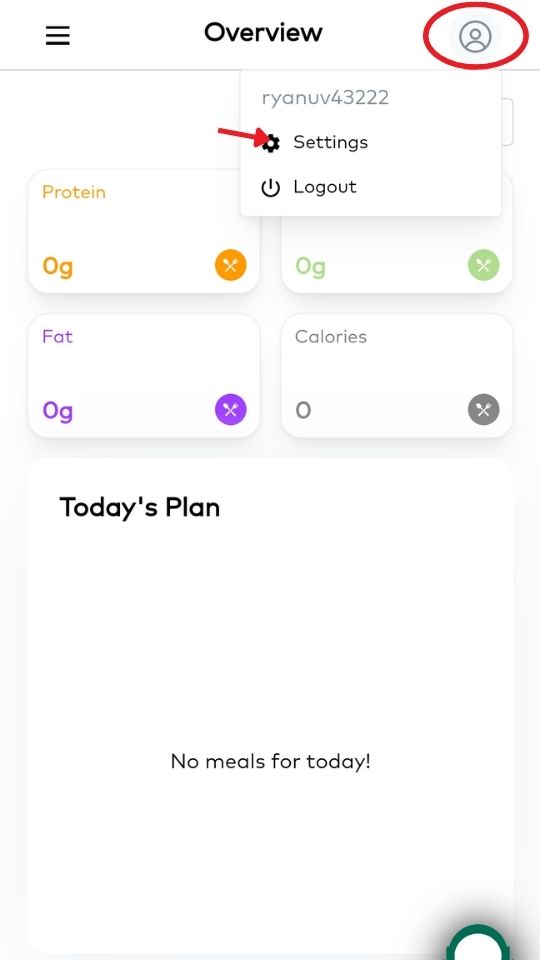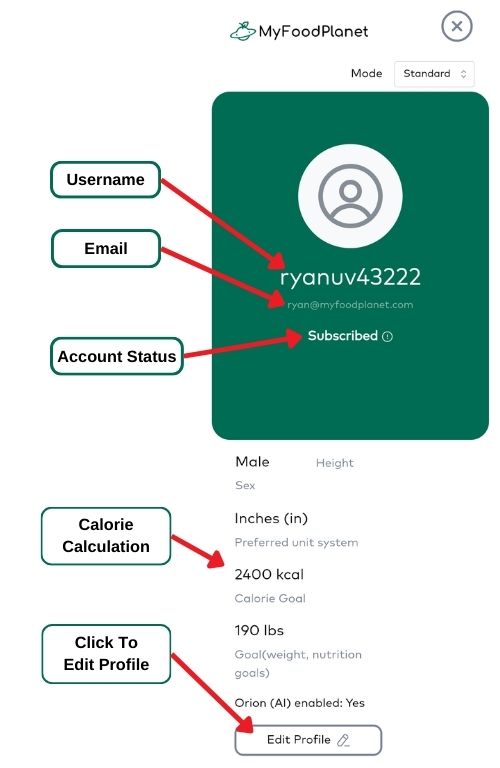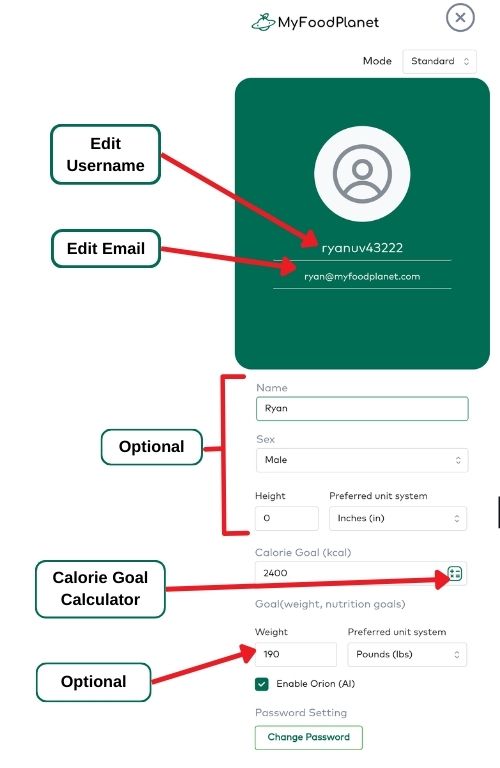Profile Basics
This article will give you an overview of your profile and account settings on MyFoodPlanet.
Accessing Your Profile
To access your profile, click on the profile icon in the upper right corner and then click on Settings.
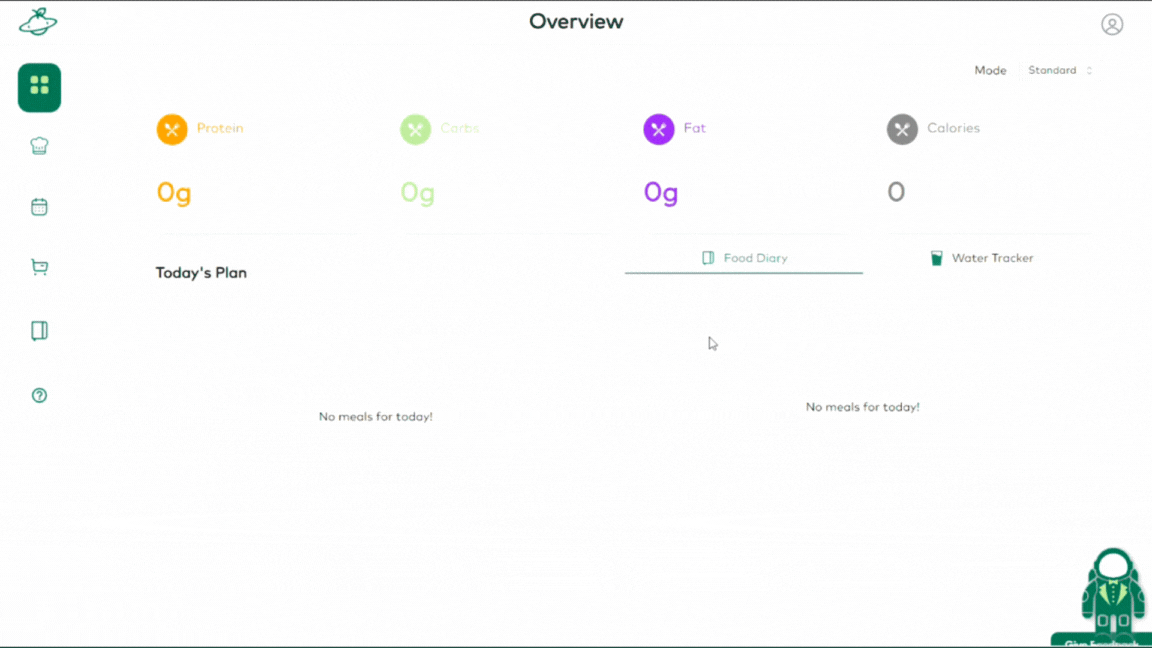
Profile View
Your main profile view shows your username, email, vitals, preferred units, and your calorie goals. Click the edit profile button to change the data in your profile.

Edit Profile
In edit mode, you can edit any of the things shown on the screen. You can calculate or recalculate your daily calorie goal (see this article for details), shut off the AI assistant, change your password, and more.
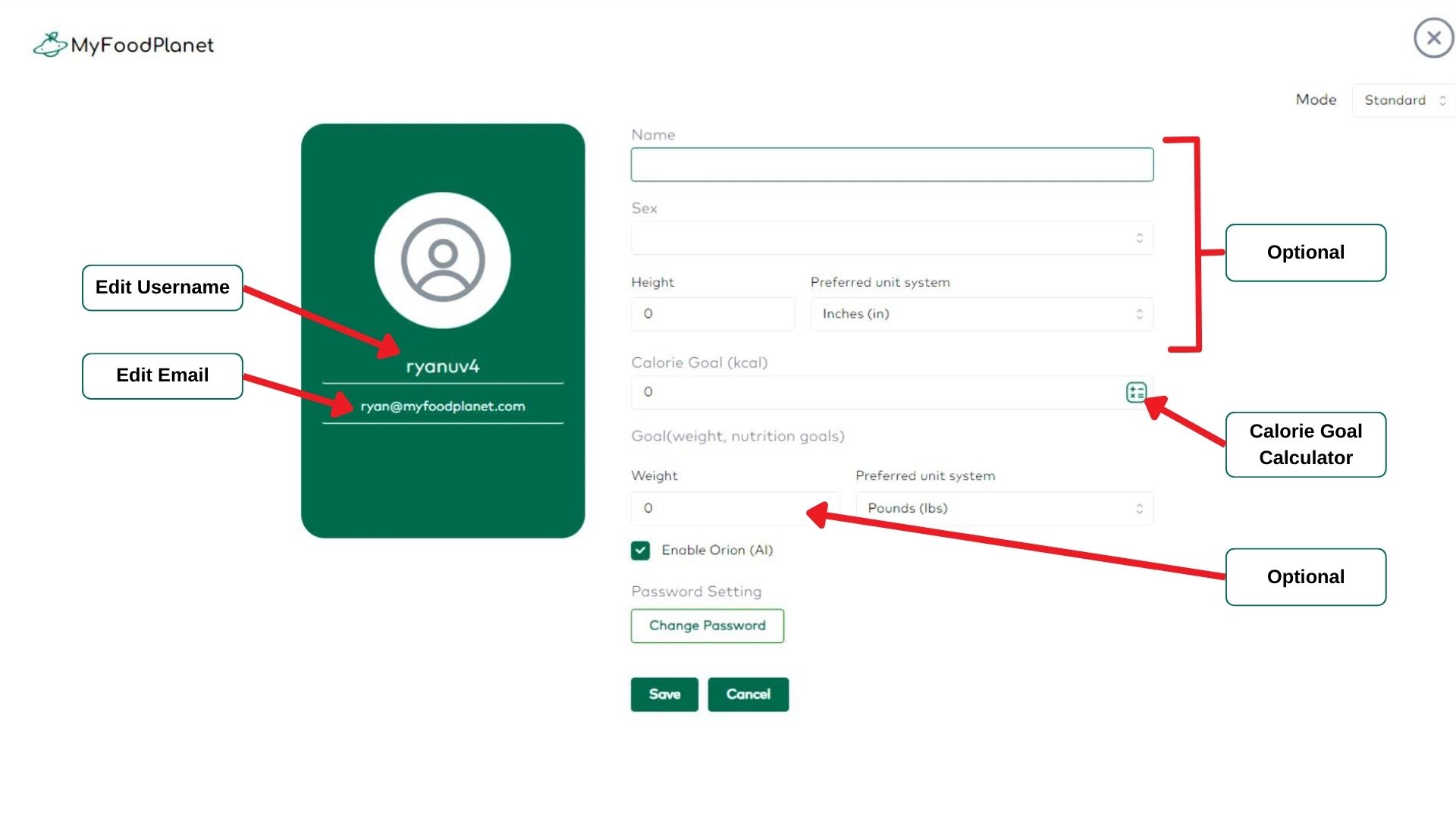
1.
Profile Basics